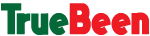Best Photo Editing Apps for Adding and Enhancing Textures
In the realm of digital photography, the addition and enhancement of textures can transform a simple image into a piece of art. Textures add depth, character, and a tactile element to photographs, making them more engaging and visually appealing. This article explores the best photo editing apps designed for adding and enhancing textures, each offering unique features to cater to the needs of photographers, graphic designers, and hobbyists.
1. Adobe Photoshop Express
Adobe Photoshop Express, a mobile derivative of the famous Adobe Photoshop, offers a range of features, including texture overlays. This app allows users to apply and customize textures, giving photographs a distinctive look. Its user-friendly interface makes it accessible to beginners, while its advanced options cater to professional needs. Photoshop Express is particularly known for its high-quality output, making it a top choice for professionals.
2. Snapseed
Snapseed, a comprehensive photo editing app developed by Google, provides a variety of texture effects under its ‘Grainy Film’, ‘Grunge’, and ‘Retrolux’ filters. These filters allow users to add textures ranging from film grain to vintage effects, offering a high degree of control over intensity and style. Snapseed’s non-destructive editing capabilities ensure that the original image quality is preserved.
3. VSCO
VSCO is not only popular for its filters but also for its texture effects. The app offers a range of texture presets, including dust and grain effects, which can be finely adjusted to suit the mood of the image. VSCO’s textures are subtle and sophisticated, making them ideal for those looking to add a touch of elegance to their photos.
4. Mextures
Mextures is a dedicated app for adding and editing textures. It offers an extensive library of textures, including grunge, grain, light leaks, and gradients. One of the unique features of Mextures is its layer-based editing, allowing users to stack and blend different textures for a complex, multi-dimensional effect. This app is particularly favored by creative photographers and designers who enjoy experimenting with overlays and effects.
5. Afterlight 2
Afterlight 2 provides a suite of texture effects, including dust and light leak overlays. The app offers straightforward controls to adjust the intensity and orientation of the textures, making it easy to achieve the desired effect. Afterlight 2 is known for its high-quality filters and textures, appealing to both amateur and professional photographers.
6. Pixlr
Pixlr offers a range of editing tools, including the ability to add and enhance textures. The app features overlays such as paper, fabric, and grunge, which can be adjusted and combined with other effects for a unique look. Pixlr’s user-friendly interface makes it a great option for beginners looking to explore texture effects.
7. Distressed FX
Distressed FX is specifically designed for adding textures and overlays to create artistic images. The app provides a variety of textures, including grunge, scratches, and light leaks, along with blending modes to achieve different effects. Distressed FX is popular among artists and photographers who aim to give their images a painterly or vintage feel.
8. Enlight Photofox
Enlight Photofox offers advanced editing capabilities, including a comprehensive set of texture tools. Users can choose from a variety of textures, including fabric, paper, and weather effects, and manipulate them with blending modes and masking tools. This app is suited for those who want in-depth control over their texture editing.
9. Superimpose X
Superimpose X is known for its layer-based editing, which is ideal for adding and manipulating textures. The app provides a variety of blending modes and masking tools, allowing for precise control over how textures interact with the image. Superimpose X is preferred by users who require advanced editing capabilities for complex projects.
10. Texture Effects by Topaz Labs
While primarily a desktop application, Texture Effects by Topaz Labs deserves mention for its extensive library of textures and powerful editing features. It offers hundreds of high-quality textures and a variety of tools to customize them. For photographers who primarily edit on a computer and require a wide range of textures, this app is an excellent choice.
Conclusion
Adding and enhancing textures in photography is an art form that can dramatically change the mood and story of an image. Whether it’s to add a vintage feel, create a moody atmosphere, or simply to add depth, the right texture can turn a photo into a masterpiece.
The apps listed above offer a range of options for texture editing, from simple overlays to complex, layer-based editing. They cater to different skill levels and artistic preferences, ensuring that there is a tool for every type of photographer or designer.
As with any form of photo editing, the key to successfully using textures is experimentation and practice. Each app has its unique set of features and capabilities, and understanding how to leverage these effectively will allow users to fully unleash their creative potential.
In an ever-evolving digital landscape, where visuals play a crucial role in communication and storytelling, mastering the art of texture editing can give photographers and designers a significant edge. It allows them to create compelling, eye-catching images that stand out, whether it’s in a professional portfolio, on social media, or in a personal collection.